BISP 8171 Registration & Dynamic Survey – Complete Process
If you’re planning to register for the BISP 8171 program or take part in the Dynamic Survey 2025, this guide will help you through the entire process. Whether you’re applying for the first time, updating your family data, or fixing past issues, we’ll explain everything step-by-step — from eligibility rules to required documents, mobile van registration, and how to check your status using the 8171 SMS system.
We’ve written this guide to make sure you complete your registration correctly and avoid common mistakes that could delay your financial support.
What is a dynamic survey?
The Dynamic Survey is a continuous registration system under the BISP 8171 program. It allows families to register or update their information at any time — especially those who were previously left out, or whose financial or household situations have changed.
Unlike the older NSER survey from 2011 (which was a one-time process), the Dynamic Survey is ongoing. It helps ensure that BISP benefits are given to families who currently qualify, based on updated data like income, family size, marital status, or address.
If your situation has changed — for example, you’ve gotten married, moved, lost income, or had a child — you should complete the dynamic survey to keep your records accurate and avoid payment issues.
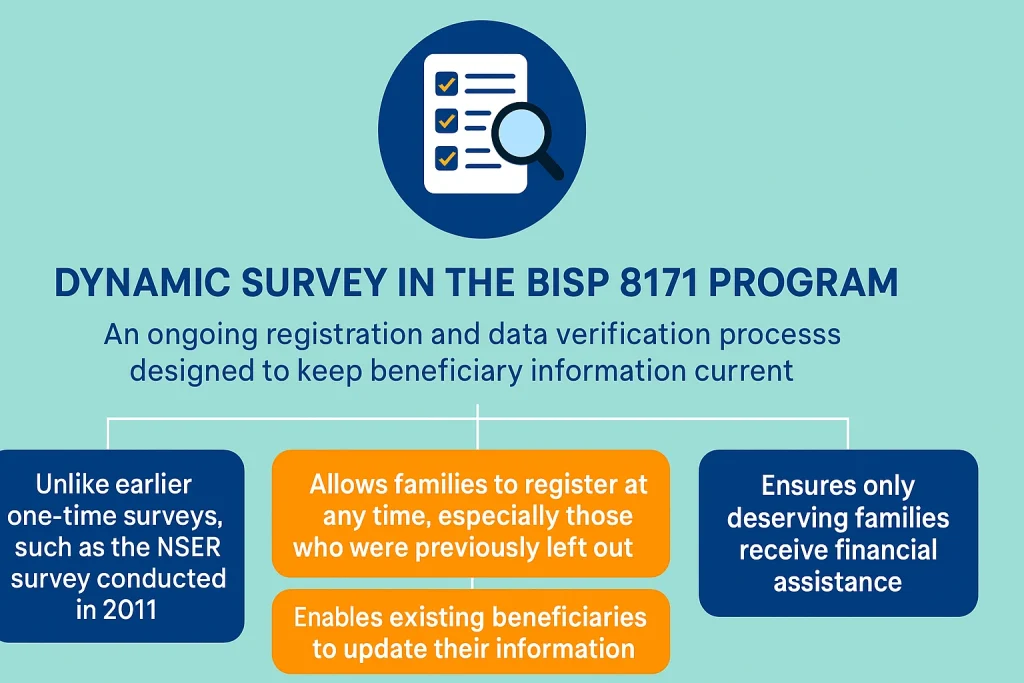
Registration process for BISP 8171 Program
BISP 8171 registration can be completed in two ways: by visiting a Dynamic Registration Center (DRC) or through a Mobile Registration Van (MRV) that reaches remote areas. Both methods are official and aim to make the process easy for eligible families.
Follow these steps to complete your BISP 8171 Dynamic Survey registration successfully. Make sure to bring the required documents and provide accurate information to avoid delays or rejection.
Steps for Dynamic Survey Registration
Step 1: Visit the Nearest BISP Registration Center
Go to your local Dynamic Registration Center (DRC) or NSER desk to begin the process.
Step 2: Bring Required Documents
Carry your original CNIC, children’s B-Forms, recent utility bills, and a working mobile number.
Step 3: SRegistration by BISP Staff
A BISP representative will collect or update your household information in the system.
Step 4: Interview With the Household Head
The head of the family will answer questions about income, expenses, and family size.
Step 5: Provide Accurate Family Details
Give truthful information about your job (if any), monthly income, and dependents.
Step 6: Review and Confirm the Data
Double-check all information before final submission to avoid future issues.
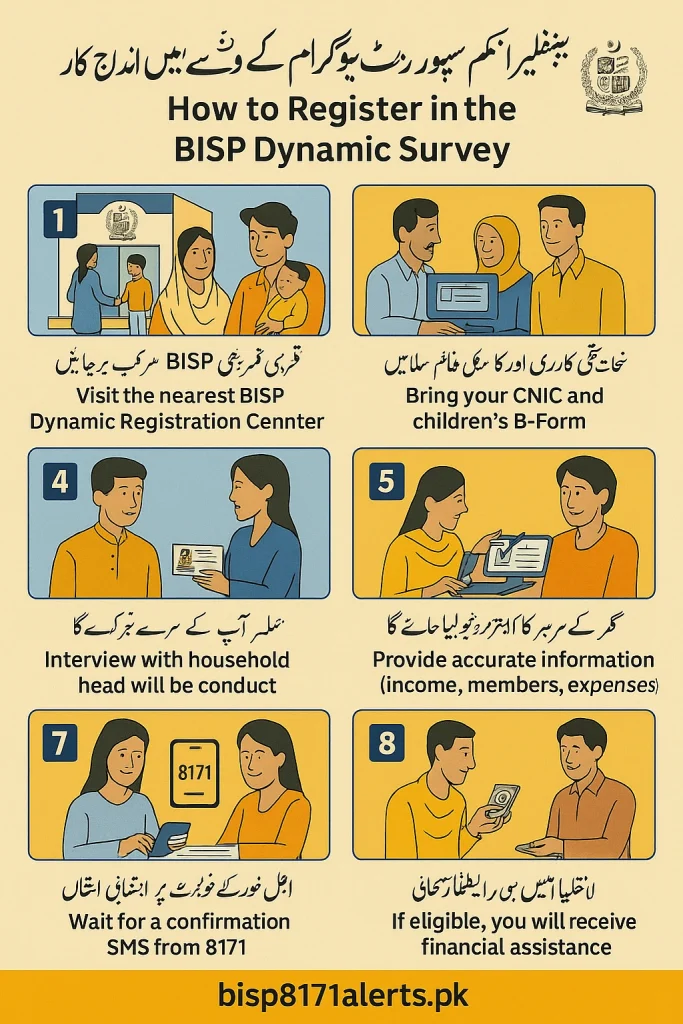
Step 7: Wait for SMS From 8171
Once registered, you’ll receive an SMS confirming your eligibility status.
Step 8: Eligible Families Will Receive Assistance
If approved, financial aid will be issued through official BISP channels.
Register for BISP 8171 Using Mobile Vans (MRVs)
BISP Mobile Registration Vans (MRVs) are specially equipped vehicles that visit towns, villages, and remote areas to help families register without traveling far.
- Check with your local BISP office or listen to local announcements to find out when a van will visit your area.
- Keep your original CNIC and other required documents ready.
- When the van arrives, staff will guide you through the registration process and help you fill out the Dynamic Survey form.
- You’ll receive a confirmation slip after submitting your information.
“Mobile van ka intezaar karain, apna CNIC ready rakhain aur registration karwain ghar ke paas!”
Documents Required for BISP 8171 Dynamic Survey Registration
Make sure to carry the following original documents when registering at a center or mobile van
- CNIC (Computerized National Identity Card): Required for identity verification
- Children’s B-Forms (if applicable): Needed to register your dependents
- Utility Bills (Gas/Electricity): Used to verify your current address
- Marriage Certificate or Divorce Certificate (if applicable): Verifies marital status
- Death Certificate (if spouse is deceased): Updates family record for widows
- Proof of Disability (if applicable): Required for disabled individuals to qualify
- No record of multiple properties or vehicles: May be checked to confirm eligibility
- Active Mobile Number: Used for receiving 8171 SMS updates and payment alerts
- (Optional) Foreign travel history record: May affect eligibility depending on visit type and income

Always carry photocopies along with originals to speed up the process.
Eligible for BISP Dynamic Survey 2025
- Low-income families (verified by NSER)
- Widows or divorced women with no income
- Families without a government job or significant assets
- Disabled individuals with valid proof
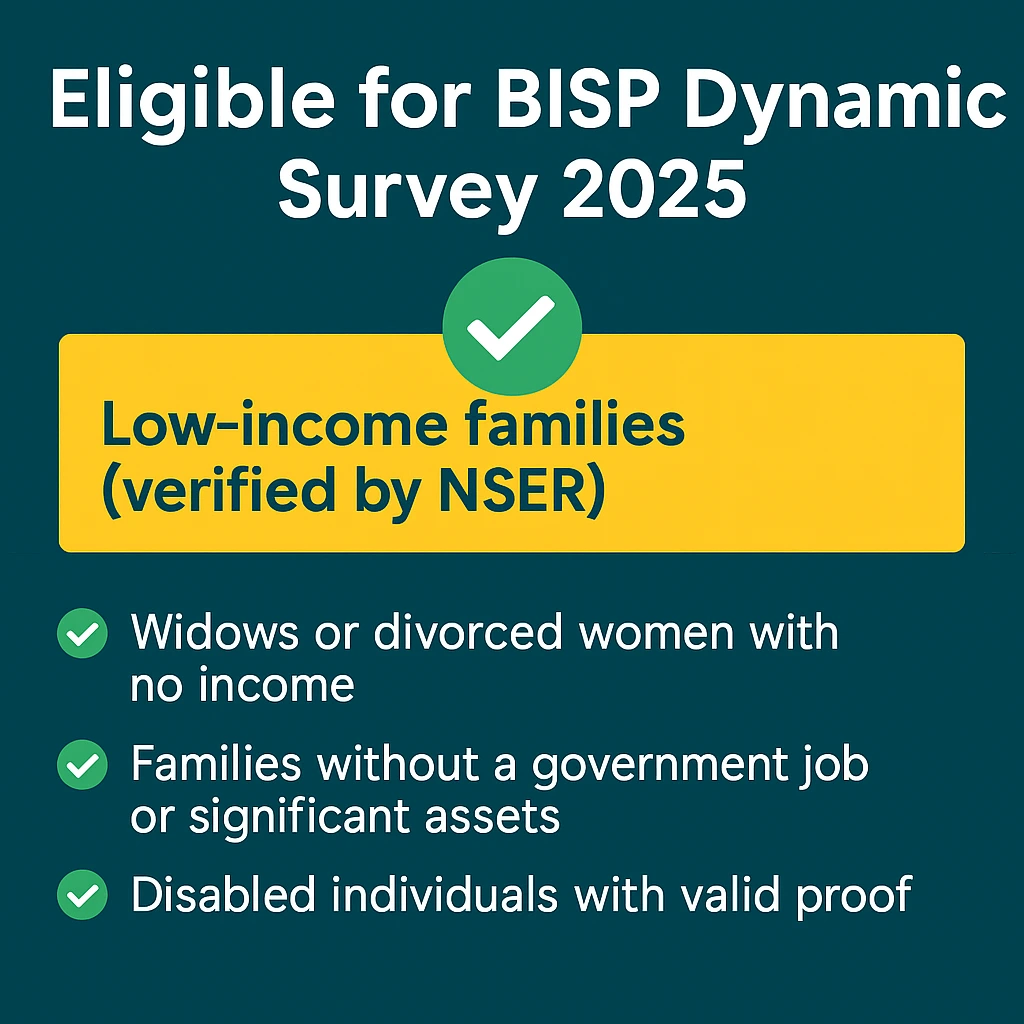
Mistakes to Avoid During BISP Registration
Avoid these errors to prevent disqualification:
- Submitting expired CNIC
- Giving false income or family information
- Skipping mandatory documents
- Not updating marital or address status
How to Re-Register After BISP 8171 Rejection
Suppose you are ineligible for the Bisp EHSAS program. In that case, the user conducts a survey after two years to verify the family’s current status and whether their income has increased or decreased. To do this, follow the given steps to register yourself again for NSER Registration to check your eligibility.
- Send CNIC to 8171 again to confirm the status.
- Visit the Bisp Tehsil office for a manual review.
- Submit corrected or missing documents.
- Request a re-survey if needed.
How to Update BISP Records After Marriage or Address Change
To update your records:
- Visit your local BISP registration center.
- Bring an updated marriage certificate or CNIC.
- To address changes, submit new utility bills or rental agreements.
Common Mistakes & How to Fix Them
| Mistake | How to Fix It |
|---|---|
| Wrong or outdated CNIC info | Update at NADRA and resubmit |
| Missing children’s B-Forms | Visit NADRA, get forms, and re-register |
| Incorrect income declaration | Provide correct data to avoid rejection |
| Skipped home visit | Contact BISP office to schedule a re-visit |
| Not updating after marriage | Submit updated marital documents |
Frequently Asked Questions
Conclusion
BISP 8171 Registration and the Dynamic Survey 2025 help provide support to Pakistan’s most needy families. Whether you’re applying for the first time, updating your information, or reapplying, it’s essential to follow the proper steps and have the correct documents.
