BISP 8171 CNIC Check Online and Offline Guide
Want to check your BISP 8171 payment or eligibility status using your CNIC? This guide explains both online and offline methods, helping you easily track your status, payment details, and verification updates—even without internet access.
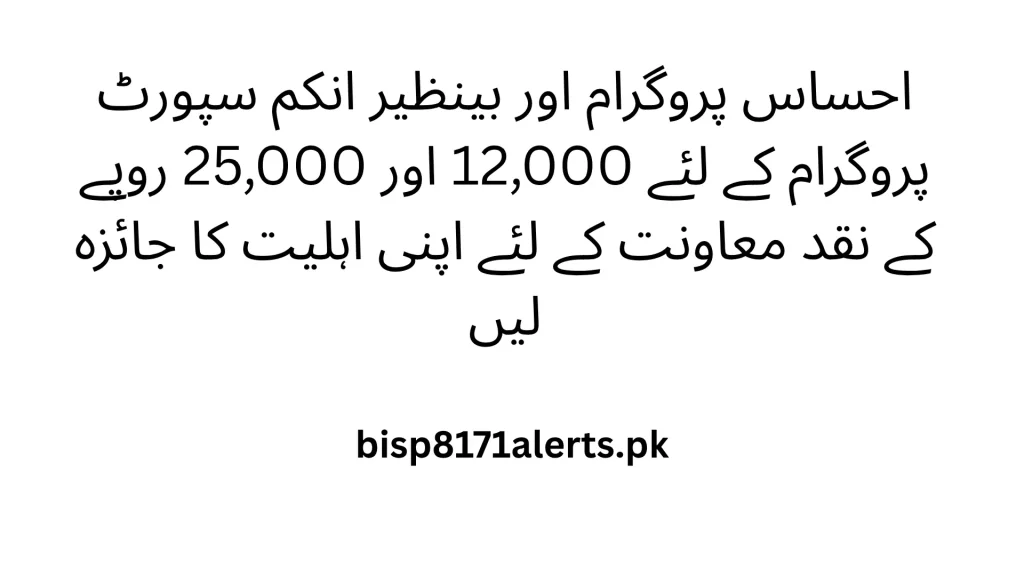
How to Check BISP 8171 Status Without Internet
If you don’t have internet access and want to check your payment status, you can use the following steps to do so. The methods are given below.
Method 1 – Check BISP 8171 Status via SMS (Without Internet)
- Open the SMS app on your phone.
- Type your 13-digit CNIC (no dashes).
- Send it to 8171.
- You’ll receive an SMS reply showing your payment or eligibility status.
Method 2 – Visit Your Nearest BISP Tehsil Office
- Take your original CNIC with you.
- Go to the nearest BISP Registration or Tehsil Office.
- Ask the staff to check your eligibility or payment status.
- It’s best to visit early in the day to avoid long queues.
- Keep your mobile number active — they may update your record.
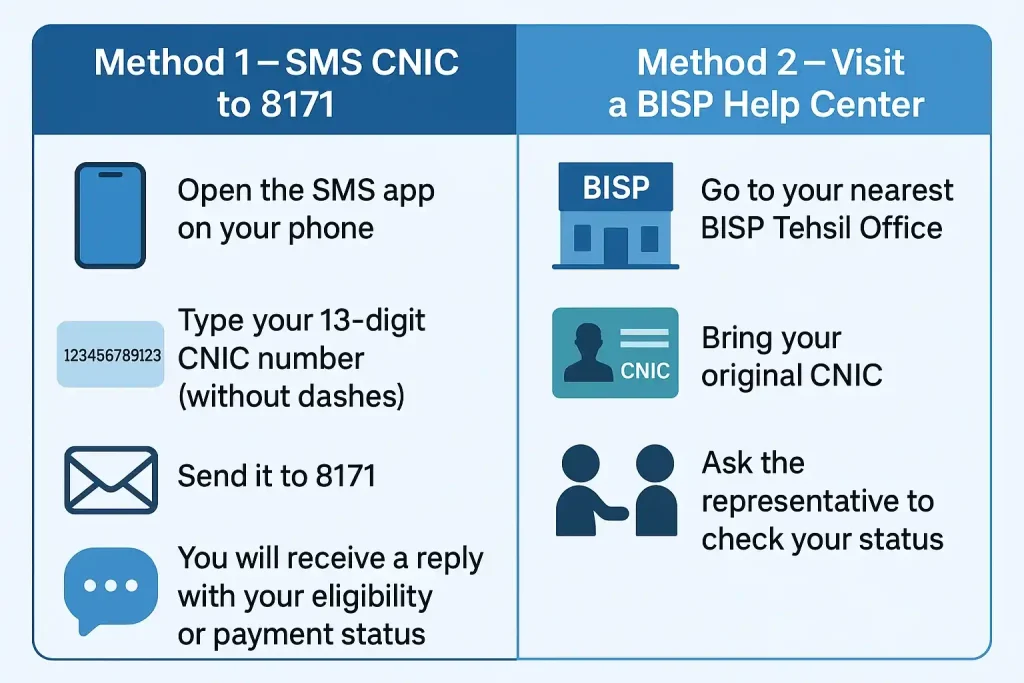
Pros & Cons of Offline Methods
Pros: No need for internet or smartphone.
Cons: SMS replies may be delayed; offices can be crowded.
Step-by-Step Guide: BISP 8171 Web Portal Check
Using Web Portal
- Open the portal in any browser.
- Enter your 13-digit CNIC number in the given field.
- Fill in the captcha code exactly as shown.
- Click the “Submit” or “Check Status” button.
- Within seconds, your eligibility and payment details will appear.
- Take a screenshot or save the results for your records.
BISP 8171 Payment Status Check by CNIC
You can check your time and status easily through your see CNIC. Follow the given steps to find all your details.
How to Use CNIC for Eligibility Check
Your CNIC is the primary tool for checking BISP status online or via SMS.
Troubleshooting Common CNIC Issues
- Ensure your CNIC is not expired.
- If CNIC isn’t recognized, visit NADRA to update details.
When CNIC Doesn’t Match – What to Do
- Double-check your CNIC number.
- If the issue persists, contact the BISP helpline: 0800-26477.
BISP 8171 Verification Process Guide
Before payments are issued, your information goes through a verification process:
- NSER Survey Registration
Make sure your family has completed the National Socio-Economic Registry (NSER) survey. Without this, your CNIC cannot be processed for BISP. - Data Verification by BISP
BISP officials will review your submitted data, including
Monthly income
Number of family members
Employment status
Household expenses - Eligibility
If your profile meets the BISP criteria, you’ll receive a confirmation SMS from 8171 indicating your approval. - Disbursement of Funds
Once approved, payments are released via partner banks, ATMs, or authorized retail agents and cash centers.
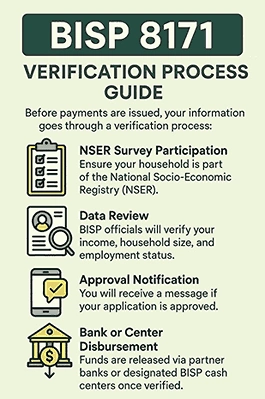
Best Time to Check BISP 8171 Portal for Results
- Between 10:00 AM and 2:00 PM, high traffic may slow down the portal.
- Try checking early in the morning (6:00 AM to 8:00 AM) or later in the evening (8:00 PM to 10:00 PM) when server traffic is lower.
- Try again later if the portal is unresponsive. Frequent refreshes during high-traffic periods can cause further delays.
Frequently Asked Questions
What if I don’t receive a confirmation SMS after sending my CNIC to 8171?
Retry after some time or call the BISP helpline. Network delays can affect message delivery.
Can I update my NSER information online?
Not directly. You’ll need to visit a BISP registration center to make changes.
