How to Fix ‘No Record Found’ on BISP 8171 Portal
The Benazir Income Support Programm (BISP) is a major social safety net initiative by the Government of Pakistan to support low-income families. With digitalization, BISP has made it easier for applicants to check their eligibility and payment status online. However, many users experience issues like the “No Record Found” error on the BISP portal. This article explains what causes this error, its possible meanings, and how to resolve it effectively.
What Does “No Record Found” Mean in the BISP Portal?
The “No Record Found” error typically appears when a user inputs their CNIC (Computerized National Identity Card) number into the BISP web portal, and the system cannot retrieve any matching data. This can be due to several technical or data-related issues.
Common Variations of the Error:
- No record was found for CNIC
- Record not available
- Invalid entry in the system
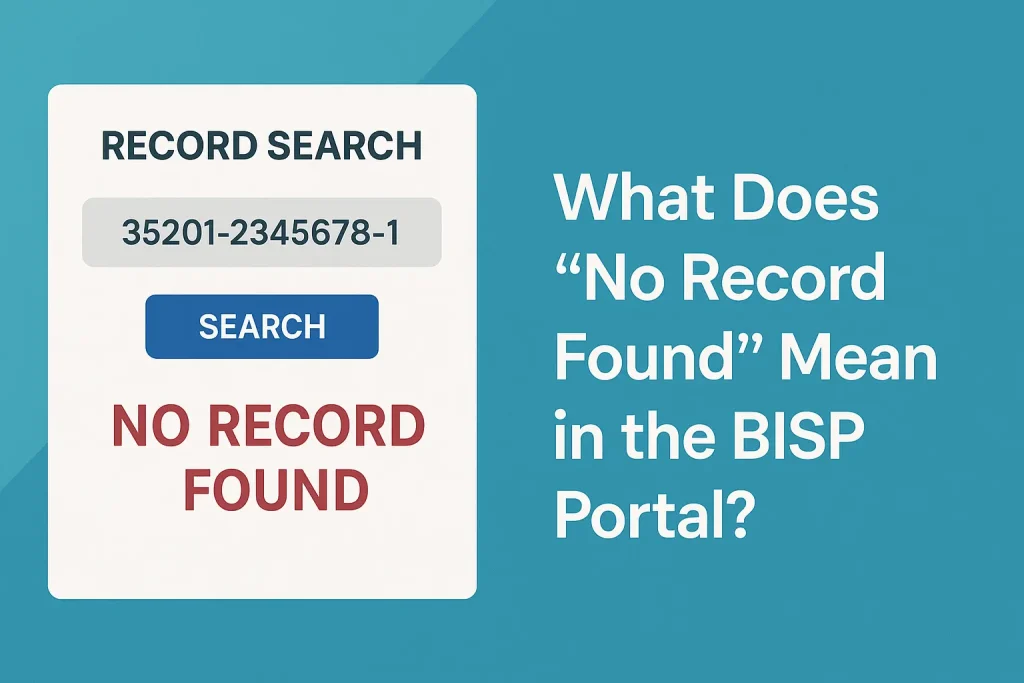
Reasons Behind the “No Record Found” Error
Understanding the basic reasons can help resolve the issue faster. Here are the most common reasons:
1. You Are Not Registered with BISP
If you’ve never registered with BISP or NSER (National Socio-Economic Registry), your data will not exist in the database.
2. Incorrect CNIC Entry
Typing errors in the CNIC number or using an expired or invalid CNIC can cause this error.
3. Database Update in Progress
Sometimes, the BISP portal undergoes system upgrades or database synchronization, temporarily affecting records.
4. Registration Still Under Review
Your record might not be updated if you recently applied for BISP through the DNSER Survey.
5. Data Was Removed or Rejected
Applicants who were once eligible but later disqualified due to changing income levels or data mismatches may no longer appear in the portal.
How to Fix the “No Record Found” Error
If you’re encountering this error, here are step-by-step solutions:
Step 1: Double-check your CNIC Entry
Ensure you write the correct 13-digit CNIC number and avoid using spaces or dashes.
Step 2: Verify Registration with NSER
If you’re not registered with the NSER survey, visit the nearest BISP or Ehsaas center to register.
Step 3: Contact BISP Helpline
If you cannot resolve your issue, you can contact Bisp Help by calling 0800-2477, providing your CNIC, and requesting they check your application’s current status.
Step 4: Use the BISP Mobile App or SMS Service
Download the BISP mobile app or send your CNIC to 8171; if the error still appears, you’ll need help in person.
Step 5: Visit the Nearest BISP Office
If the issue isn’t fixed, go to the nearest BISP office with your CNIC and slips. The Bisp staff can check your record and update it.
Tips to Avoid BISP Portal Errors
- Always keep your CNIC updated with NADRA.
- Re-register if your family status or income changes.
- Ensure mobile number registration for updates via SMS.
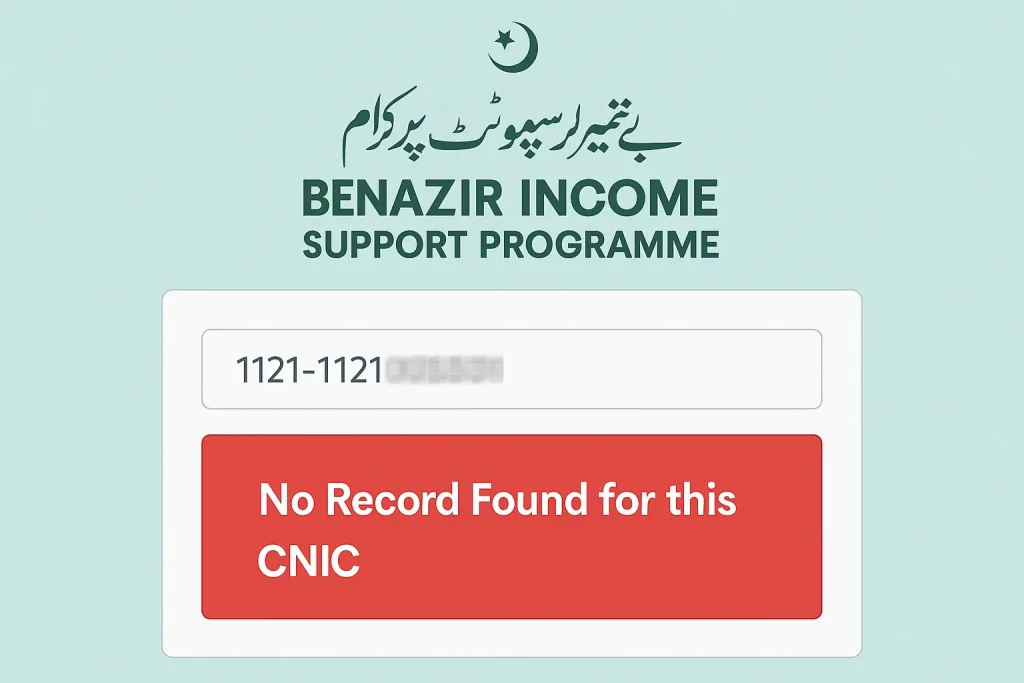
Frequently Asked Questions (FAQs)
Can I re-register if my record is not found?
You can reapply or update your information through the nearest BISP office or NSER registration drives.
How long does it take for the record to appear after registration?
Depending on verification, it typically takes 7 to 14 days for your data to appear on the portal.
Is the “No Record Found” error permanent?
No, correcting data or completing your registration process can be temporary and resolved.
Conclusion
Getting a “No Record Found” message on the BISP portal can be stressful, especially if you need help. But by knowing why it happens and taking the proper steps, you can solve the problem. Check your details carefully and stay in contact with BISP to make sure you qualify for support.
My name is Syed Adil Shah, and I’m a professional blogger with over 10 years of experience in the field of blogging. I’ve been sharing helpful, reliable, and informative content to support people across Pakistan.








Mere paise nh arahe office b Gai ti ek sal ho gya koi jawab nh deta