How To Withdraw Bisp Payment Using Easypaisa
The Benazir Income Support Programme (BISP) is Pakistan’s flagship social safety net initiative, supporting millions of low-income families. With the growing adoption of digital financial services, many beneficiaries are now turning to Easypaisa—one of Pakistan’s leading mobile wallets—for faster, more secure, and convenient disbursement of their BISP payments.
This comprehensive guide explains how to receive your BISP funds via Easypaisa, provides step-by-step instructions, provides benefits and eligibility, and explains how to avoid common issues.
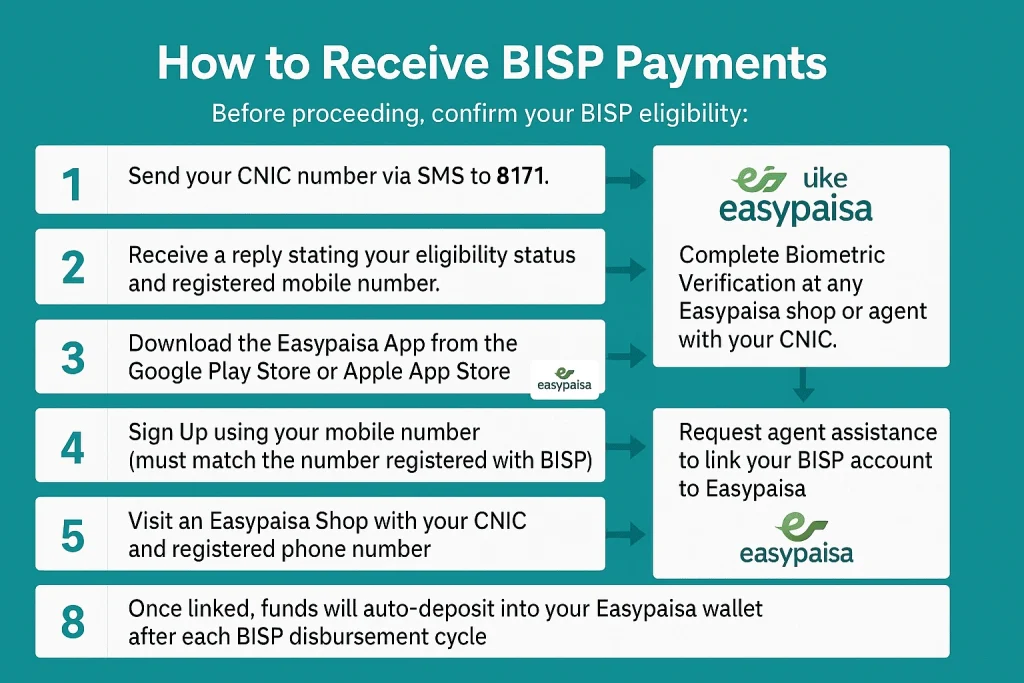
Why Use Easypaisa for BISP Payments?
The Government of Pakistan, in partnership with digital payment providers, is modernizing welfare disbursement to increase transparency and reduce hassle for beneficiaries. Easypaisa offers
- Instant fund transfers to your mobile wallet
- Withdrawal from thousands of Easypaisa agents nationwide
- 24/7 access to funds via the app
- No need to wait in long lines at banks or offices
- Real-time alerts and transaction records
How to Receive BISP Payments
Before proceeding, confirm your BISP eligibility:
- Send your CNIC number via SMS to 8171.
- Receive a reply stating your eligibility status and registered mobile number.
- Download the Easypaisa App from the Google Play Store or Apple App Store.
- Sign Up using your mobile number (must match the number registered with BISP).
- Complete Biometric Verification at any Easypaisa shop or agent with your CNIC.
- Visit an Easypaisa Shop with your CNIC and registered phone number.
- Request agent assistance to link your BISP account to Easypaisa.
- Once linked, funds will auto-deposit into your Easypaisa wallet after each BISP disbursement cycle.
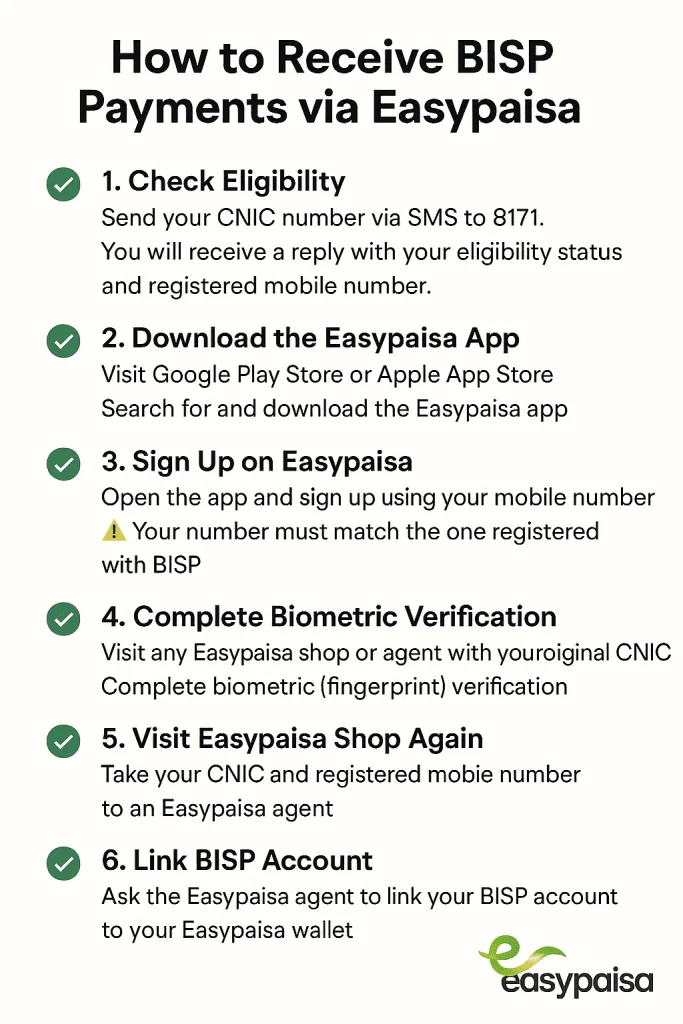
Common Issues & Solutions
CNIC Verification Failed
Ensure your CNIC is updated in NADRA.
Visit a BISP Tehsil Office for correction.
No SMS from 8171
Wait 24 hours; network delays occur.
Retry sending the SMS.
Easypaisa Account Not Activated
Contact Easypaisa Customer Support at 021-111-000-800.
Funds Not Received
Check your balance via *786# or the Easypaisa app.
If unresolved, visit the nearest BISP office.
Final Thoughts
Receiving your BISP 8171 funds via Easypaisa is one of today’s fastest, safest, and most efficient methods. If your CNIC is correctly registered and you use a Telenor SIM, the entire process can be completed digitally—without long queues or delays.
By staying informed and following the correct process, you can make the most of your financial assistance through a trusted digital platform.
My name is Syed Adil Shah, and I’m a professional blogger with over 10 years of experience in the field of blogging. I’ve been sharing helpful, reliable, and informative content to support people across Pakistan.







