How to Update Mobile Number in BISP Record – Step-by-Step Guide
The Benazir Income Support Programme (BISP) is one of Pakistan’s most important social safety initiatives. It provides financial assistance to low-income families across the nation. To ensure communication, beneficiaries must keep their contact information, particularly their mobile numbers, up to date in the BISP database.
Updating your mobile number in the BISP record ensures you receive important notifications related to payments, eligibility, and re-verification through 8171. This article outlines the steps required to update your mobile number in the BISP system.
Why It’s Important to Update Your Mobile Number
- Receive SMS alerts for cash disbursements or payment issues through 8171.
- Get re-verification notices from NADRA or BISP offices.
- Avoid account suspension due to outdated or inactive contact details.
- Ensure data accuracy for future program expansions or aid disbursement.
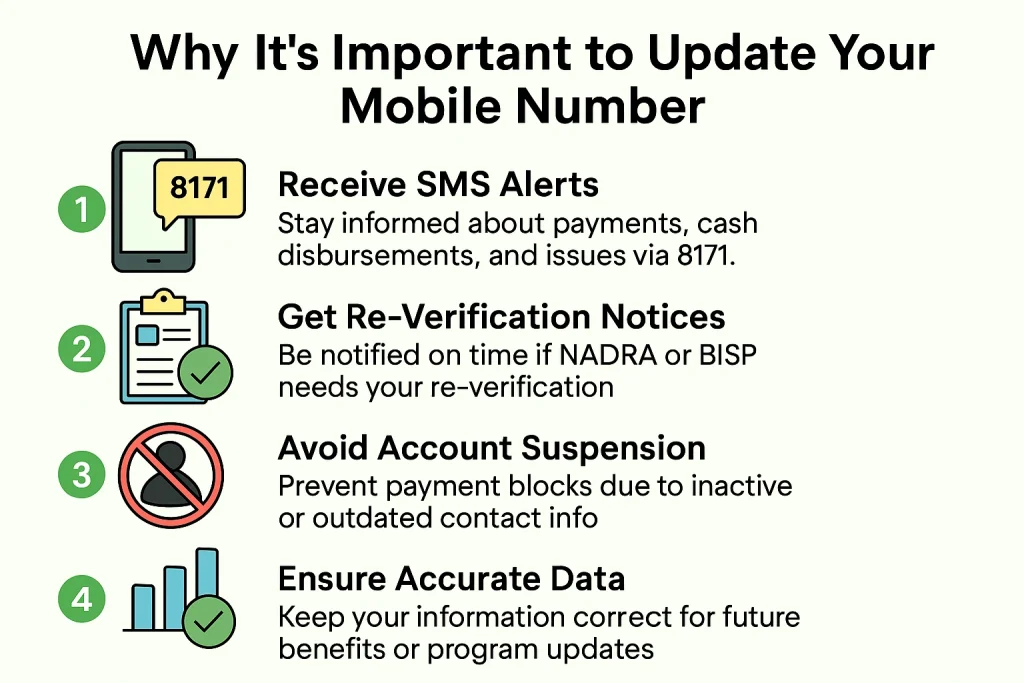
Step-by-Step Guide to Update Your Mobile Number in BISP
Step 1: Visit the Nearest BISP Office
To change your mobile number, please visit the nearest BISP Tehsil Office (BTO) or Benazir Dynamic Registration Centre (DRC). You can locate these centres through the official BISP website or helpline.
Step 2: Bring Required Documents
Make sure you bring the following documents with you:
- Original CNIC (Computerized National Identity Card)
- Your old registered mobile number (if available)
- New mobile number and SIM (must be registered in your name)
- BISP beneficiary card or any payment slip (optional but helpful)
Step 3: Fill Out the Request Form
At the BISP office, request a mobile number update form. Fill in your details accurately, including:
- CNIC number
- New mobile number
- Reason for change (lost SIM, inactive number, etc.)
Step 4: Biometric Verification
To verify your identity, you will be asked to undergo biometric verification through NADRA’s system. This step ensures that the genuine beneficiary is updating the number.
Step 5: Confirmation and SMS Notification
Once your new number is updated, you will receive a confirmation SMS from 8171, BISP’s official SMS service. This SMS serves as proof that your number has been successfully updated in the BISP system.
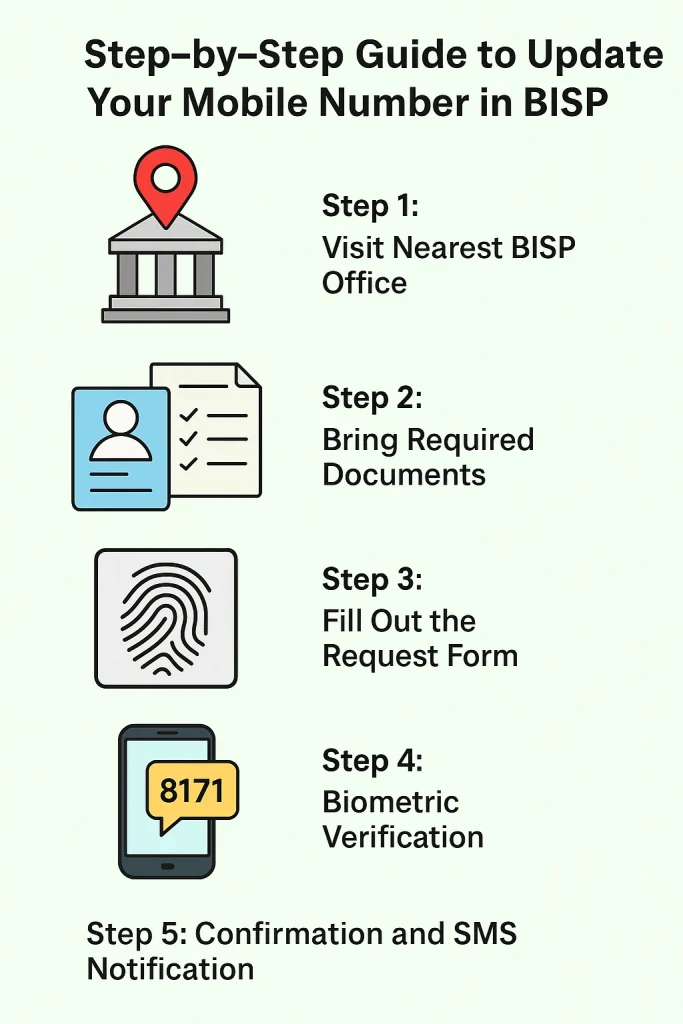
Essential Tips for Mobile Number Updation
- Always use a SIM registered under your CNIC.
- Do not share your verification code or CNIC details with unauthorized persons.
- If you do not receive confirmation, please revisit the office or call the BISP helpline at 0800-26477.
- Avoid using third-party agents who may charge you — BISP services are provided at no cost.
Common Problems & Their Solutions
Problem: Not receiving SMS confirmation
Solution: Ensure your new SIM is registered under your own CNIC and is active.
Problem: SIM is registered under someone else’s name
Solution: Visit a mobile service centre and register a new SIM under your own CNIC.
Problem: The number is still not updated after 3 days
Solution: Revisit your BISP office with the update form or call 0800-26477 for help.
Frequently Asked Questions (FAQs)
Can I update my mobile number online?
Currently, BISP does not allow mobile number updates through an online portal. You must visit a BISP registration centre in person.
What if I lose my SIM and can’t recover the old number?
You can still update to a new number. Inform the BISP staff of the situation and ensure the latest number is registered in your name.
How long does it take to update the number?
The update is usually processed the same day after biometric verification. The confirmation SMS may arrive within 24 to 48 hours.
Can someone else update the number on my behalf?
No. The process requires biometric verification, so the beneficiary must be present in person.
Final Thoughts
Keeping your mobile number up to date in the BISP record is a simple yet crucial step to ensure you continue receiving benefits without disruption. By following the official procedure and avoiding intermediaries, you can safeguard your data and continue to receive support from Pakistan’s leading welfare program.
For more information, visit the official BISP website or call the helpline at 0800-26477.
My name is Syed Adil Shah, and I’m a professional blogger with over 10 years of experience in the field of blogging. I’ve been sharing helpful, reliable, and informative content to support people across Pakistan.






